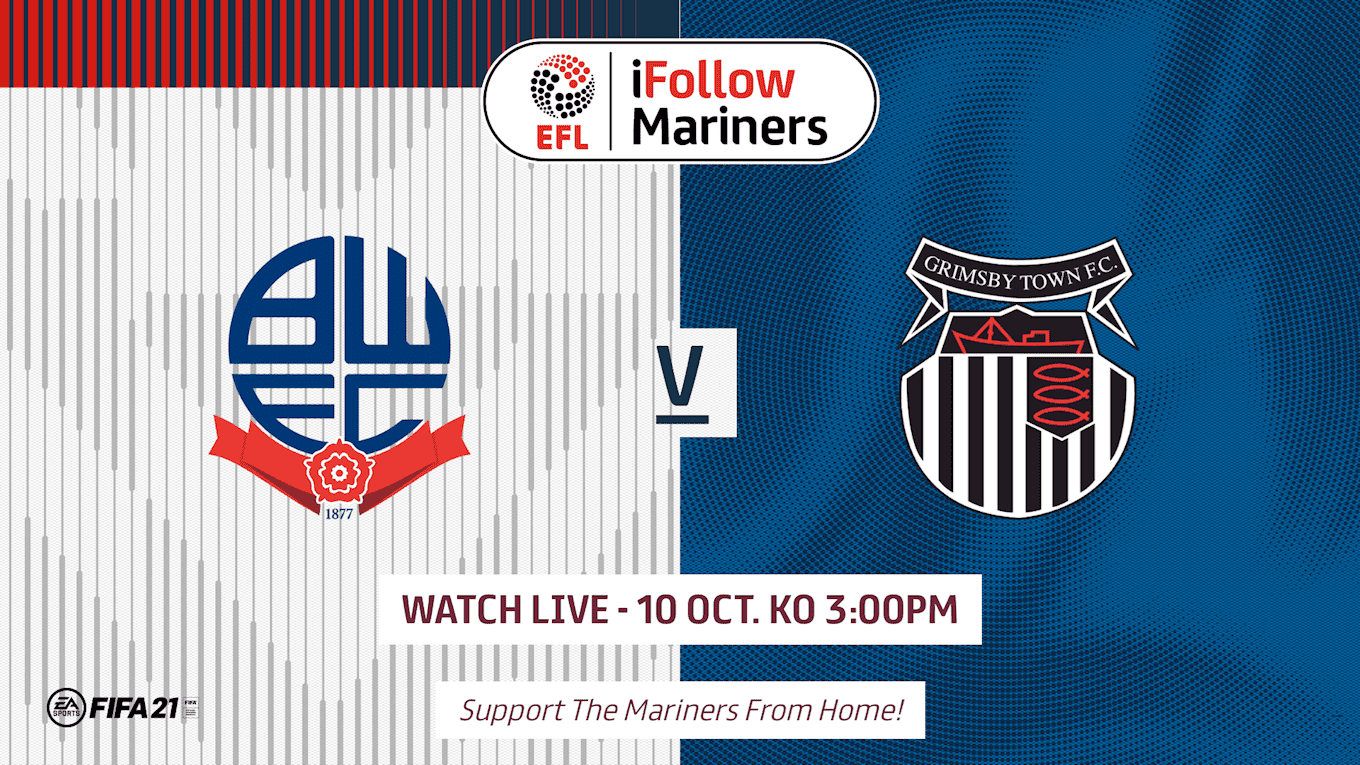The Mariners finally return to action on Saturday for the visit to the University of Bolton Stadium.
Ian Holloway and his team return to action this weekend for our first fixture in two weeks as we make the trip to Sky Bet League Two new boys, Bolton Wanderers for a 3pm kick-off this Saturday.
Each match pass you purchase helps to support the Mariners whilst fixtures remain behind closed doors.
We highly recommend that match passes are purchased at your earliest opportunity, rather than waiting until the day of the fixture. Below is a step-by-step guide on how to set up an account and purchase your match pass for the fixture. Please note that season ticket holders do not receive codes for away fixtures.
SETTING UP AN iFOLLOW MARINERS ACCOUNT
- Navigate to iFollow Mariners subscription page by clicking HERE.
- Click ‘Register Now’ below the ‘Basic Pass’ column
- Complete the registration form
- Success, your account has been created
PURCHASING YOUR iFOLLOW MATCH PASS
- Sign-in to your iFollow account by clicking HERE.
- Navigate to the iFollow subscription page by clicking HERE.
- Scroll down to the ‘Match pass’ section and click ‘Subscribe Now’ next to the Bolton Wanderers fixture
- Enter card details or PayPal details in the ‘Payment’ section.
- Click Pay
- Once completed, you will be taken to an additional screen confirming successful application
- You now have access to Saturday’s live stream
ACCESS TO THE LIVE STREAM ON SATURDAY
- Sign-in to your iFollow account by clicking HERE.
- Navigate to the Bolton Wanderers match centre from 2pm by clicking HERE.
- Click ‘Watch Live Now’
For all technical and billing queries or if you continue to have issues with access, please contact iFollow by using the contact button located on the bottom right of our home page.